|
| New York Trip Jab-Feb13 |
28 January 2013
08 January 2013
Windows 8 short cuts
People like me who wonder what happened to traditional Shut down, how to get back to desktop from start screen and how to close an app. Here is the quick keyboard shortcuts
These are some of key shortcuts which we are so used to while using windows machine earlier, probably it is not made obvious. Even I found after reading some blogs, but never the less, once you come to know these, its huge relief for all.
Keep enjoying Windows 8
- To shut down your PC - ALT + F4
- To close App in your start screeen - 2 ways, either ALT +F4 or move your mouse to top of the screen wherein hand symbol appears and then click + drag it to bottom left to close the app
- To exit from Start screen and come back to Desktop : Windows symbol + M
These are some of key shortcuts which we are so used to while using windows machine earlier, probably it is not made obvious. Even I found after reading some blogs, but never the less, once you come to know these, its huge relief for all.
Keep enjoying Windows 8
Subscribe to:
Posts (Atom)